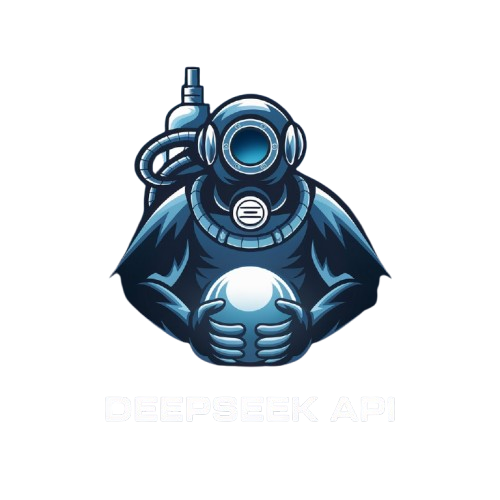Quick Start Guide
Follow this guide to start using DeepSeek API in your applications quickly and easily.Step 1: Get Your API Key
- Sign up for a DeepSeek API account
- Navigate to your dashboard
- Create a new API key
- Save your API key securely - you'll need it for all API requests
Step 2: Make Your First API Call
Step 3: Integrate Into Your Application
Choose your preferred programming language:
Next Steps
- Explore Models
- Check out our available models and their capabilities
- Understand model-specific parameters and features
- Read API Documentation
- Review the complete API reference
- Learn about advanced parameters and options
- Optimize Your Usage
- Implement proper error handling
- Monitor your token usage
- Follow our best practices for production deployment